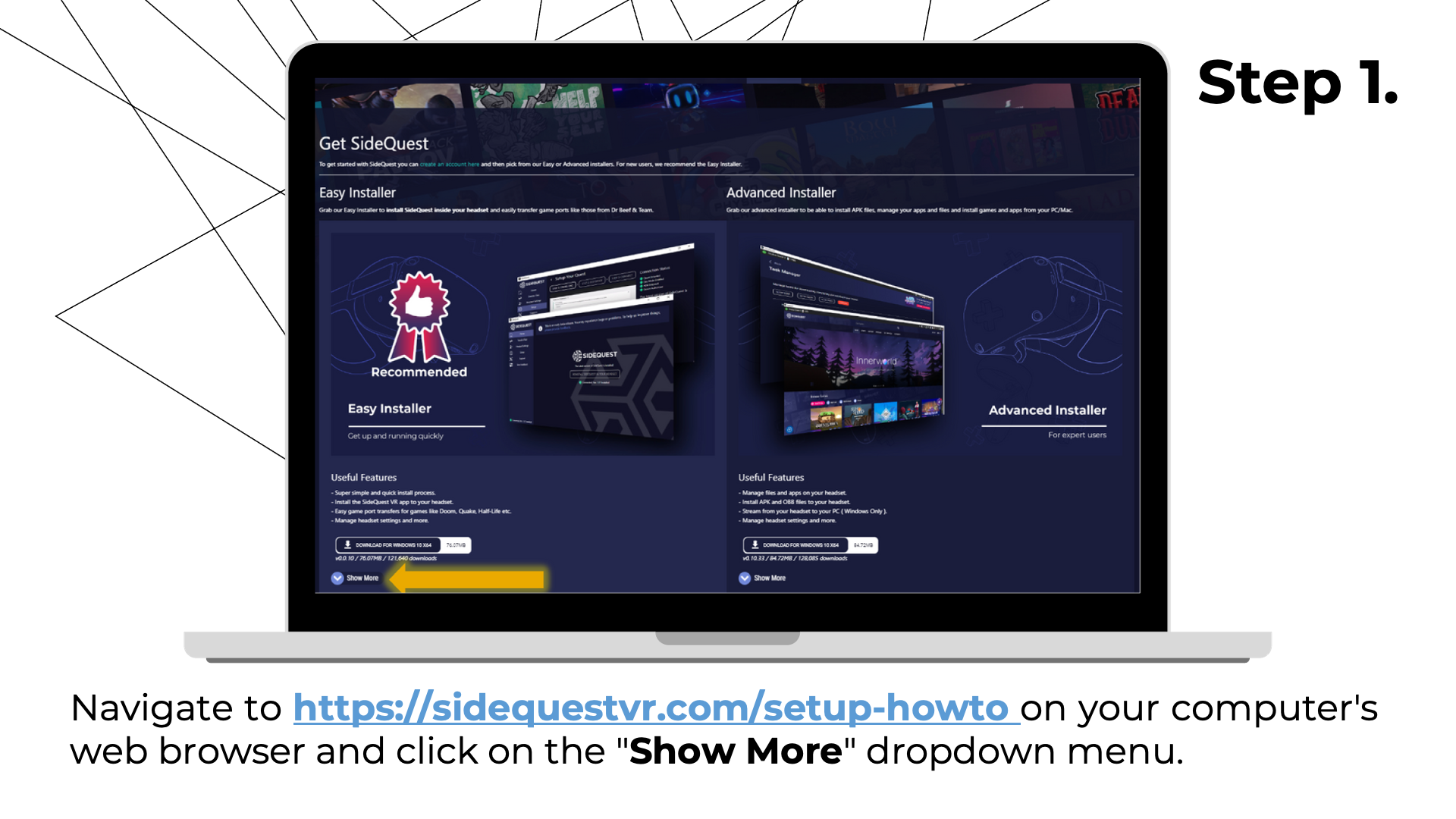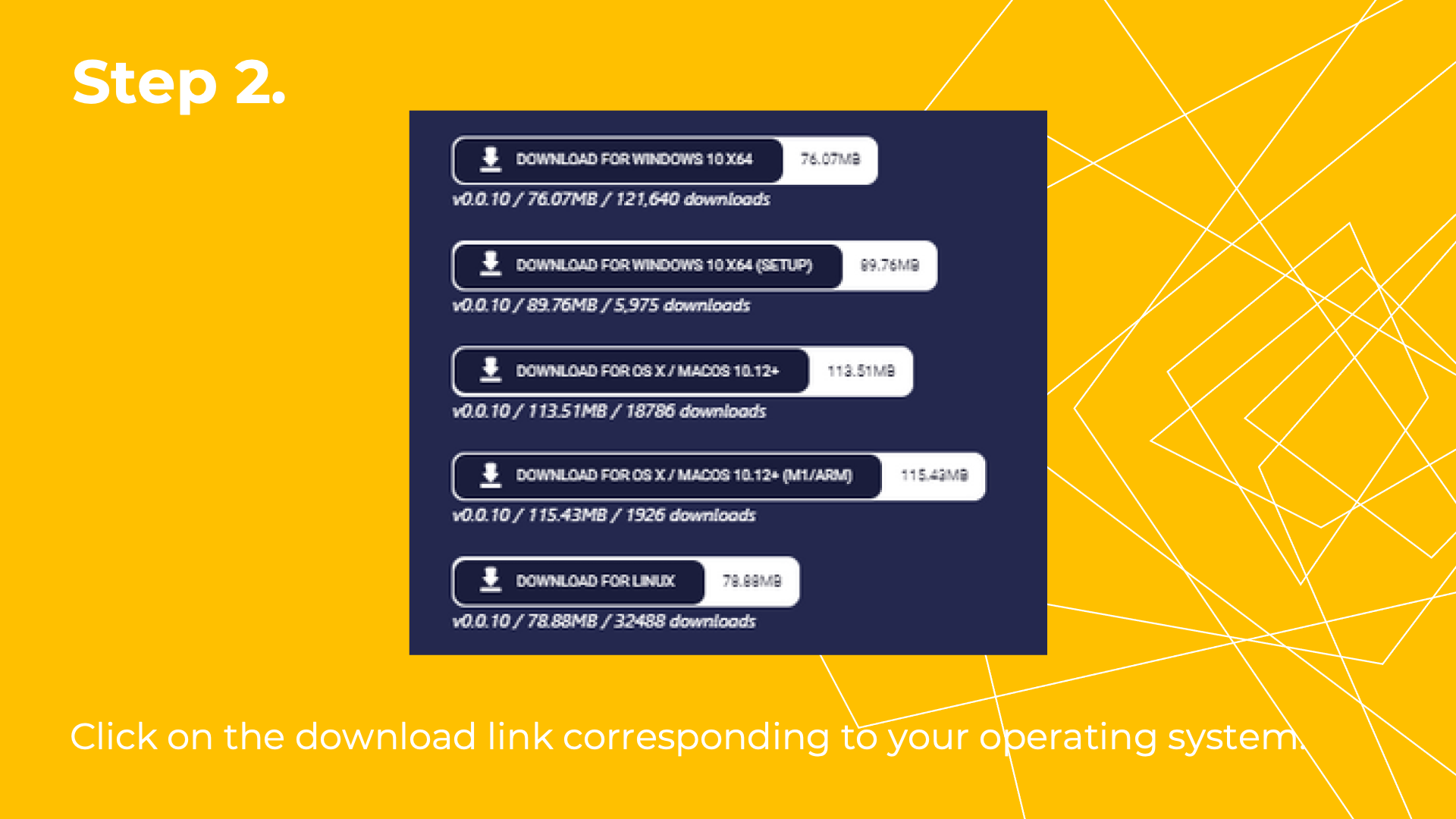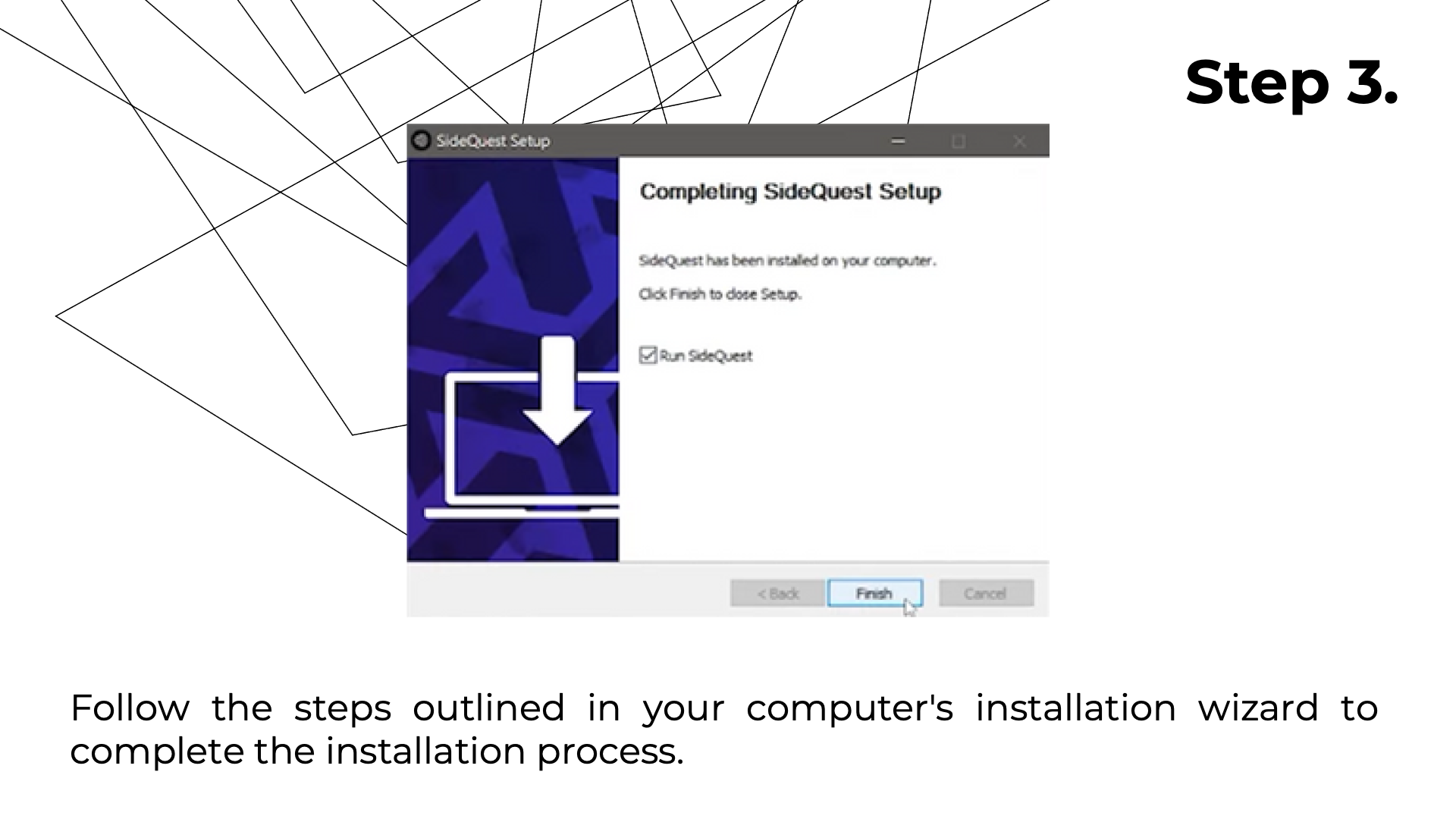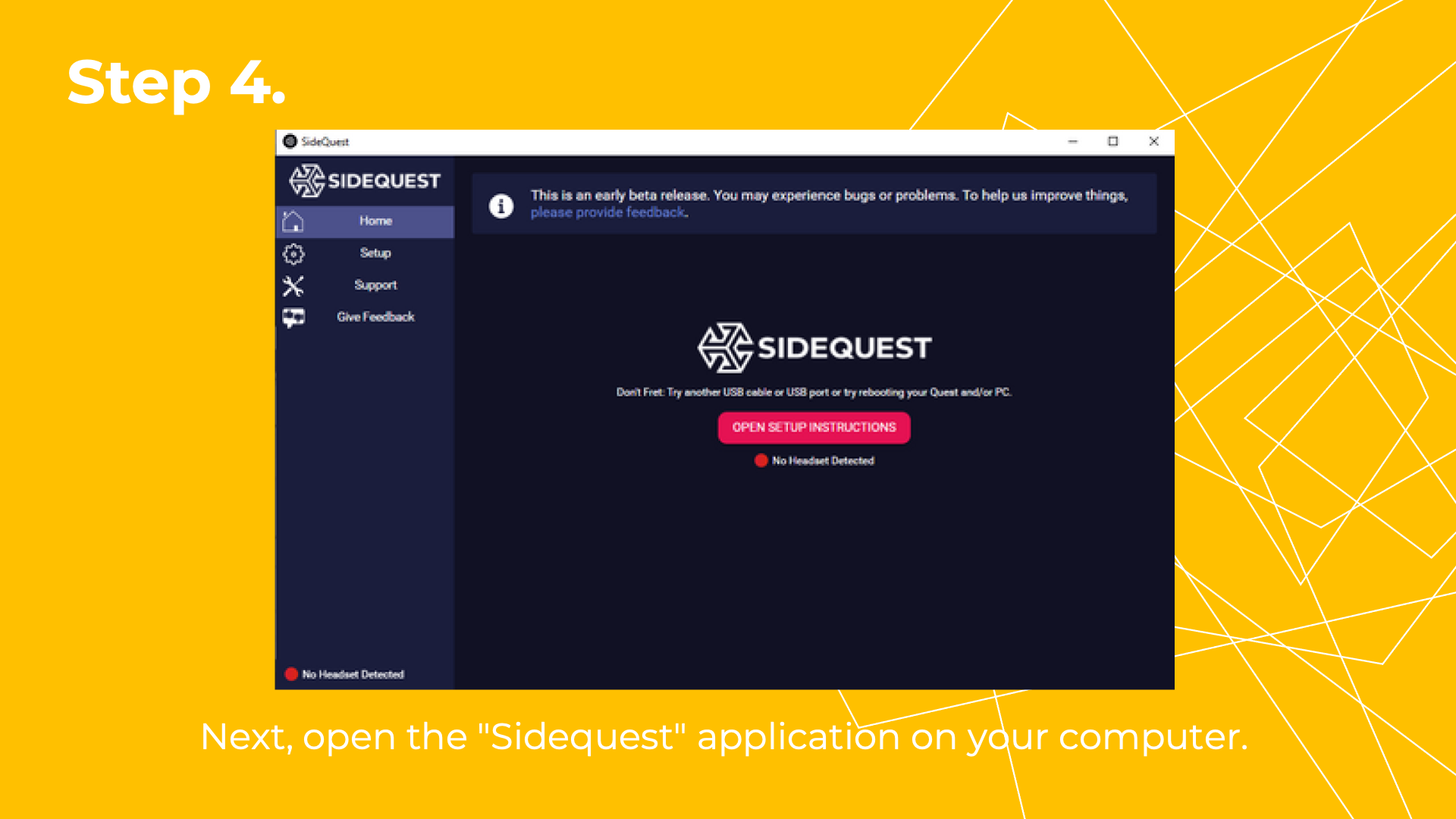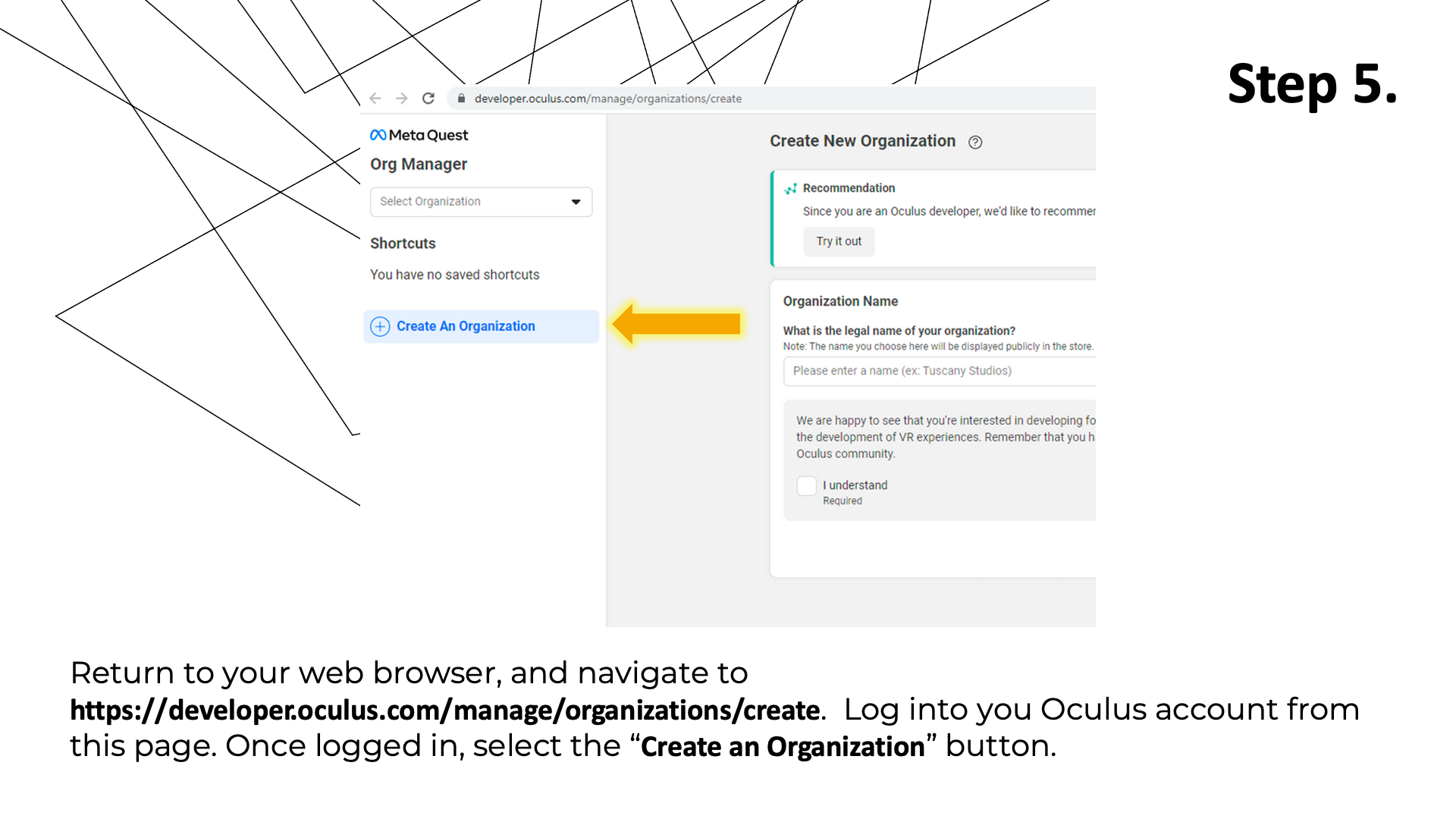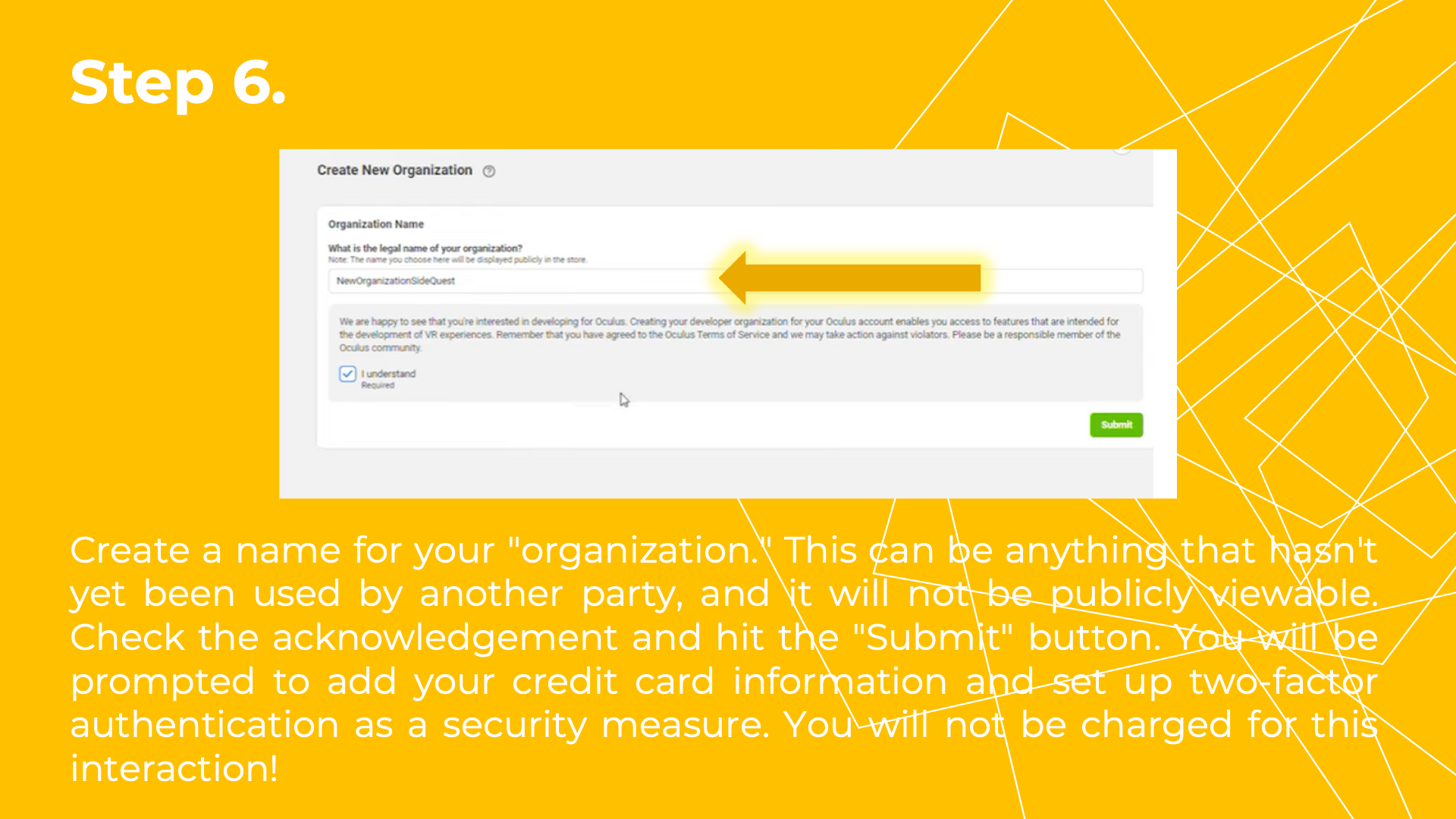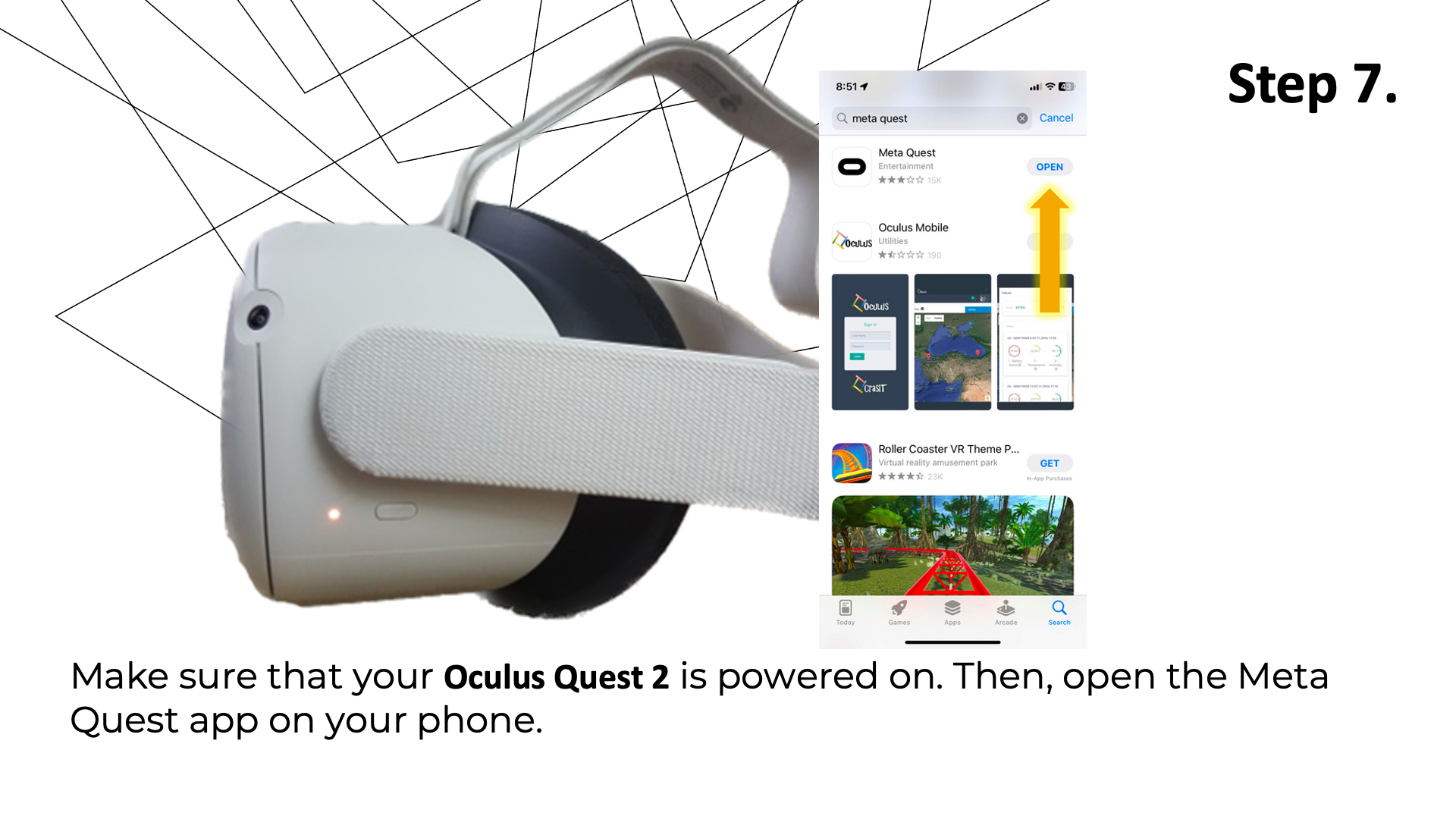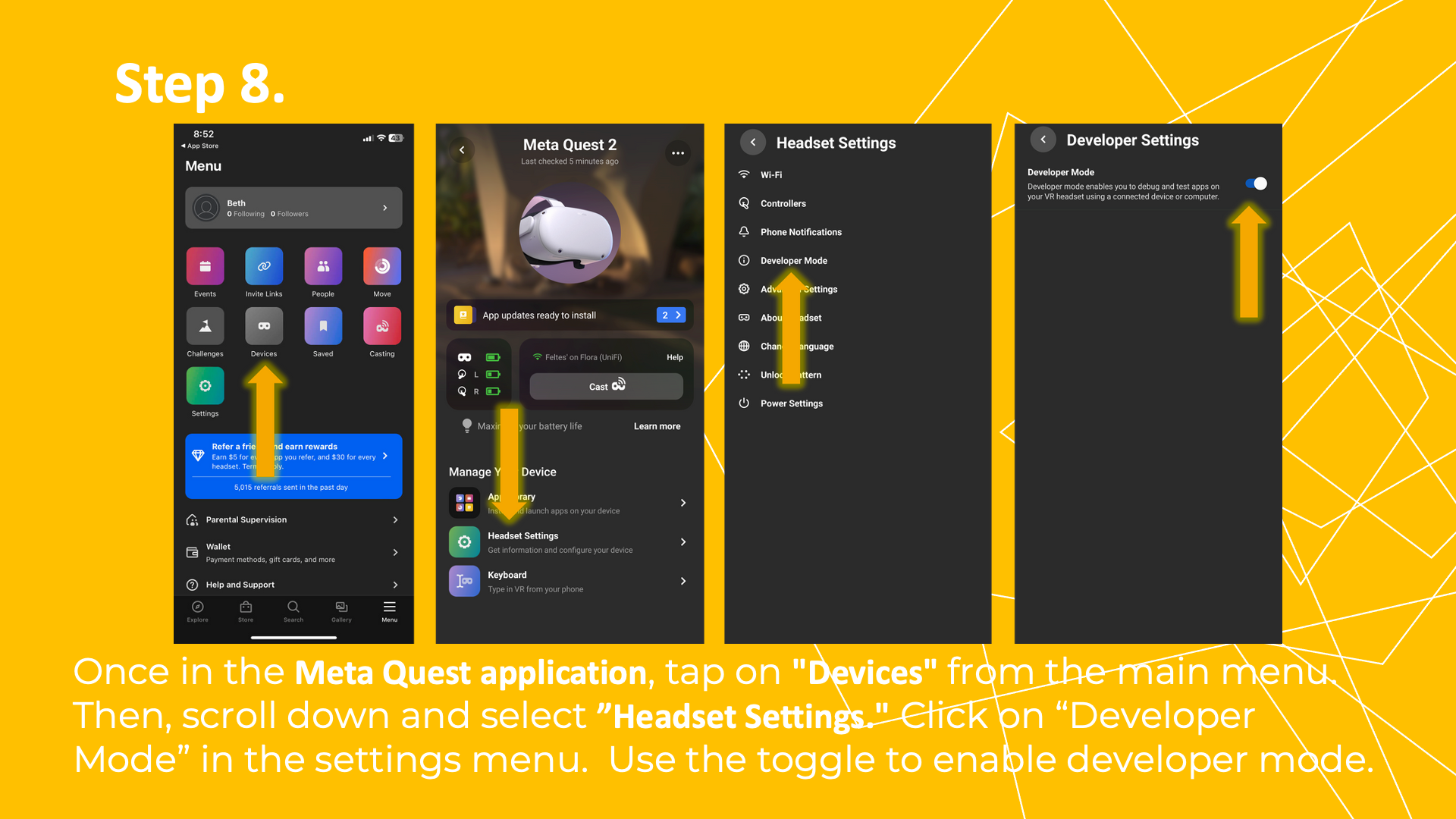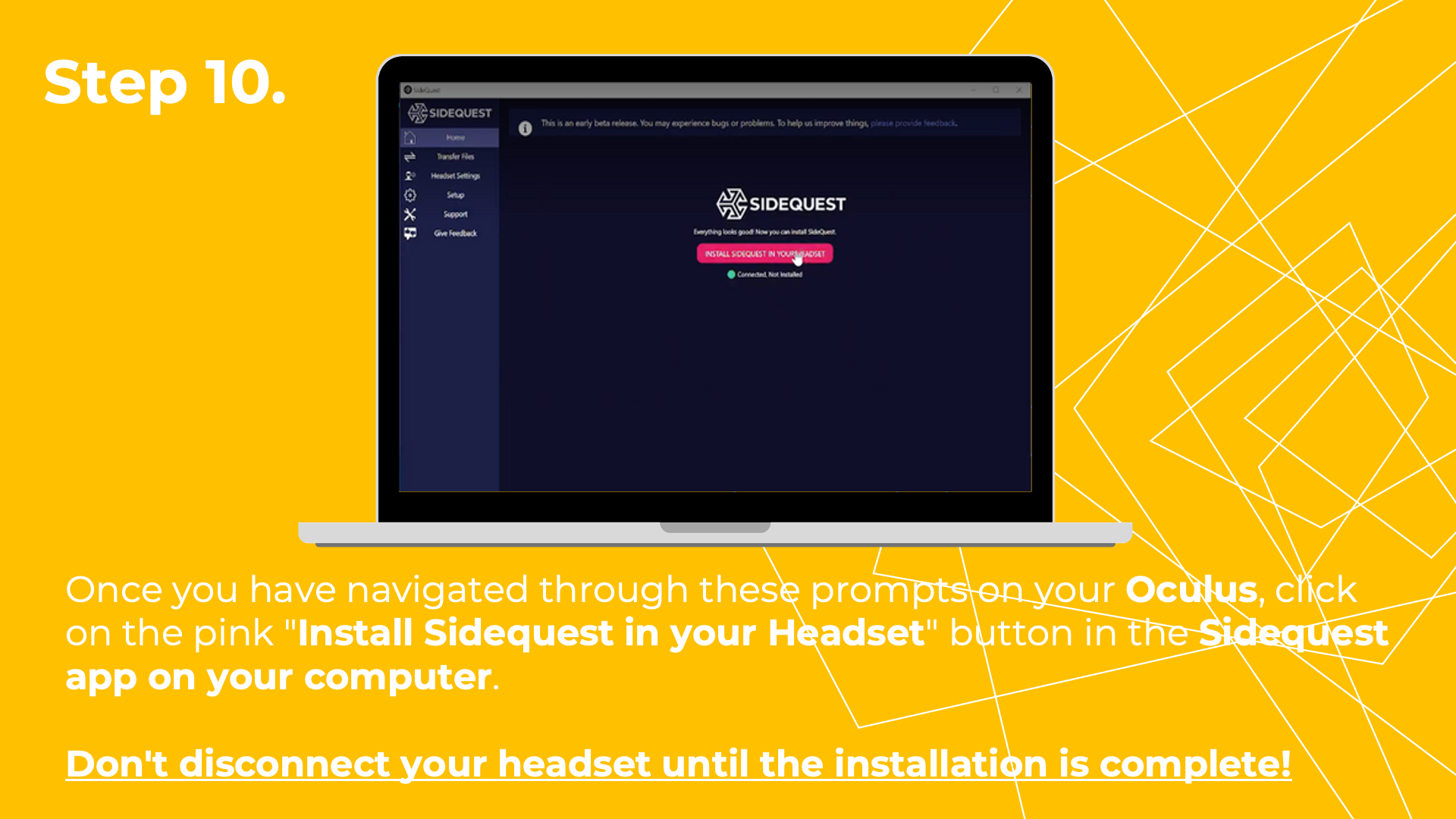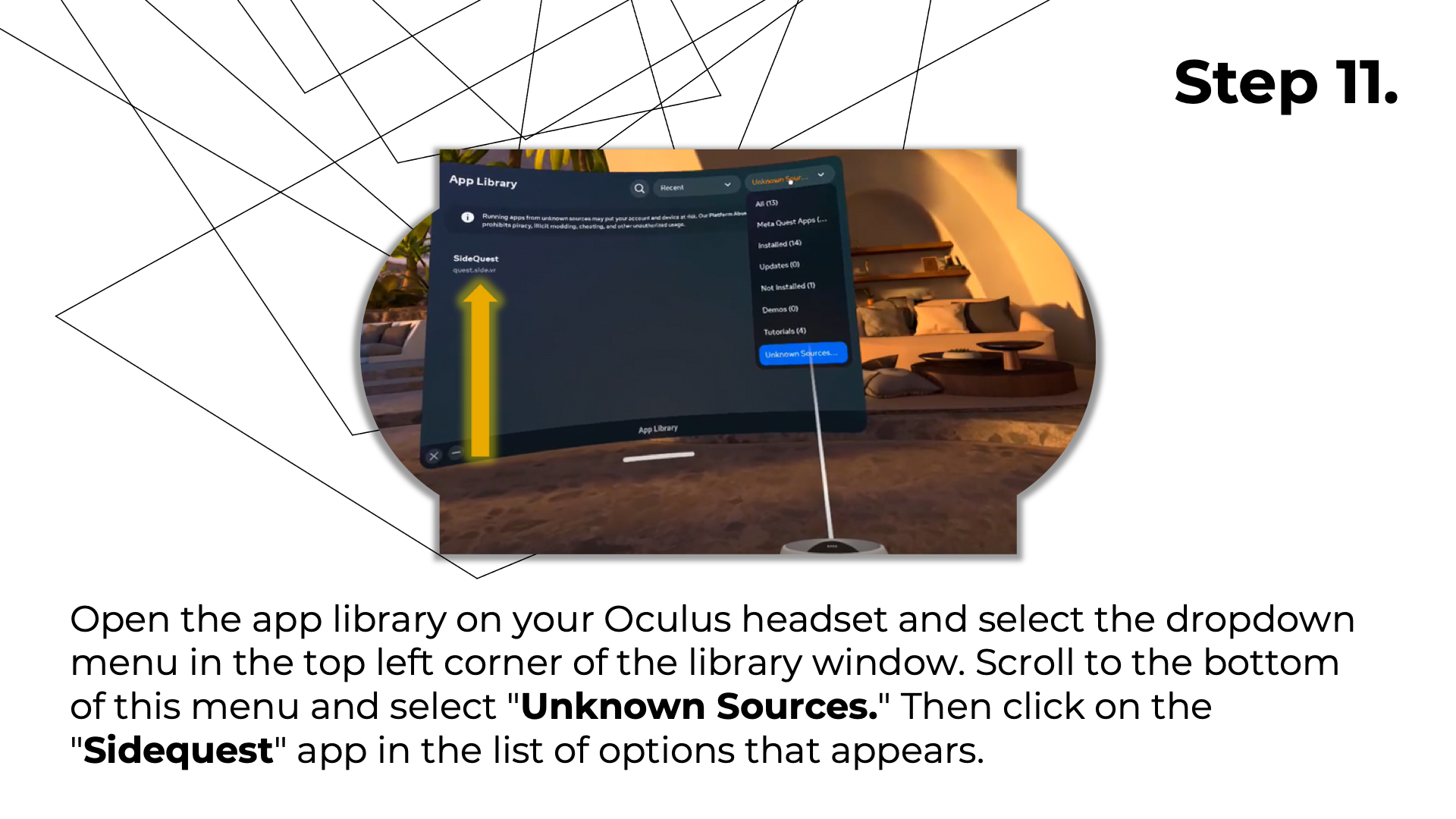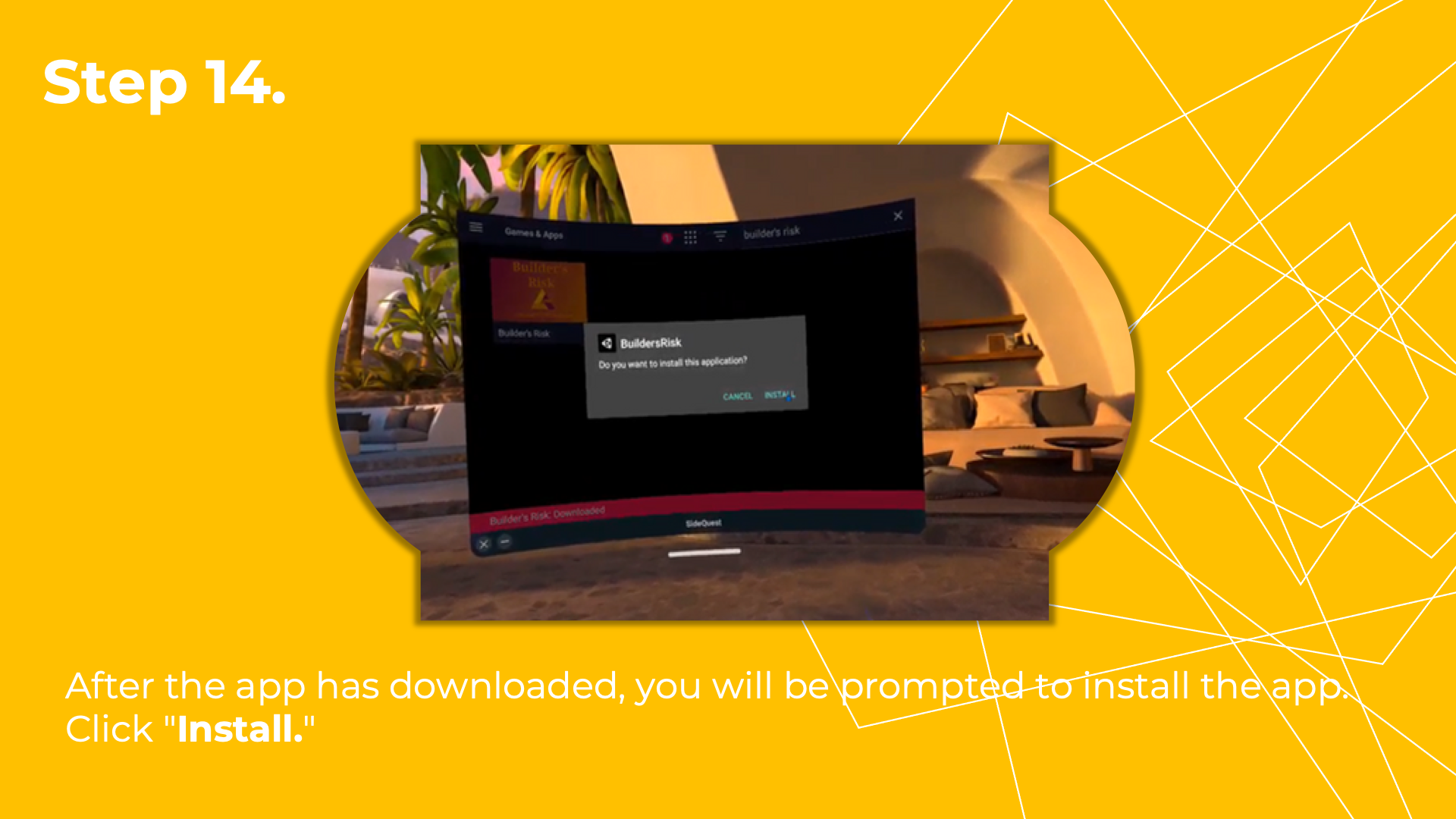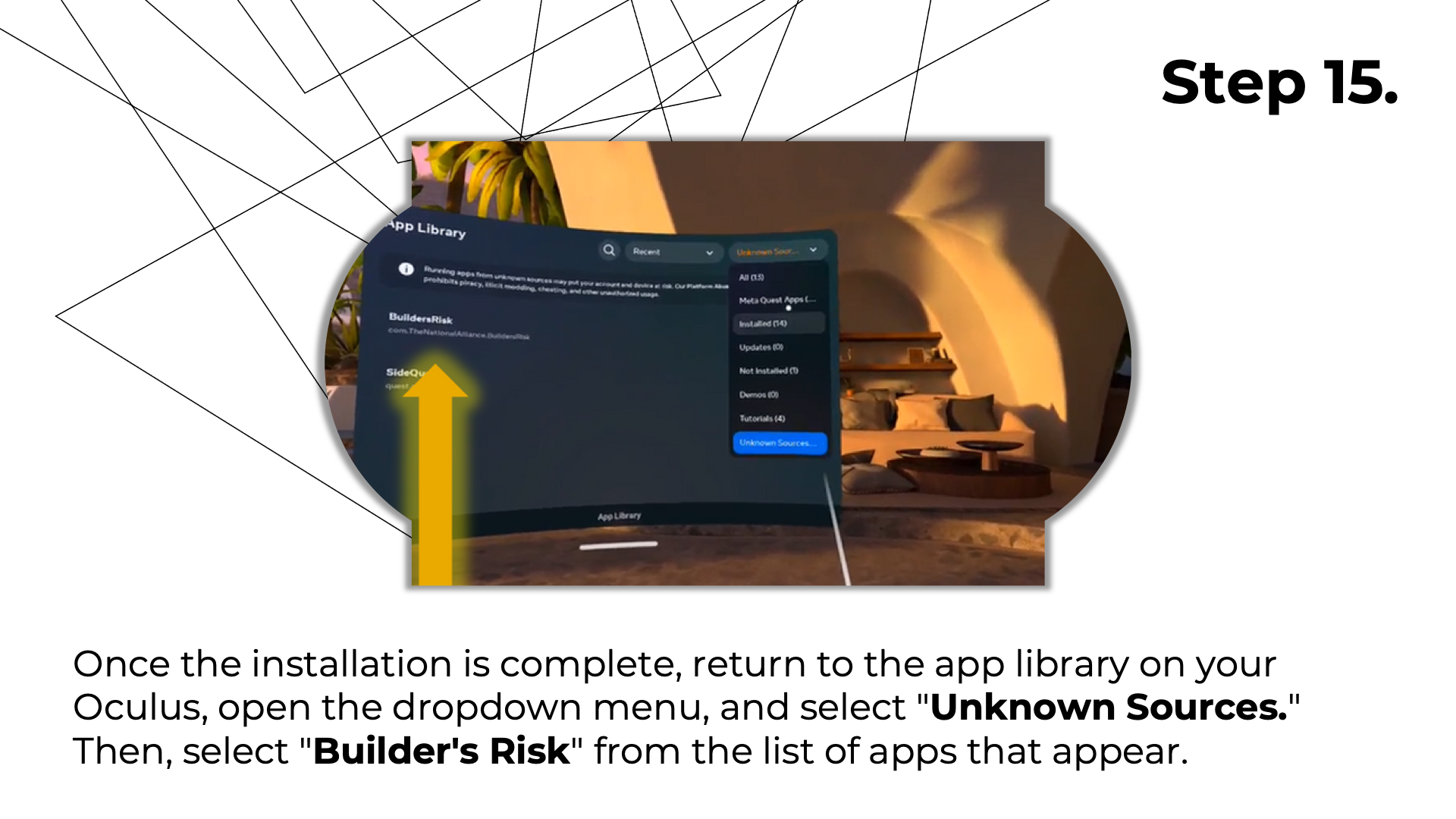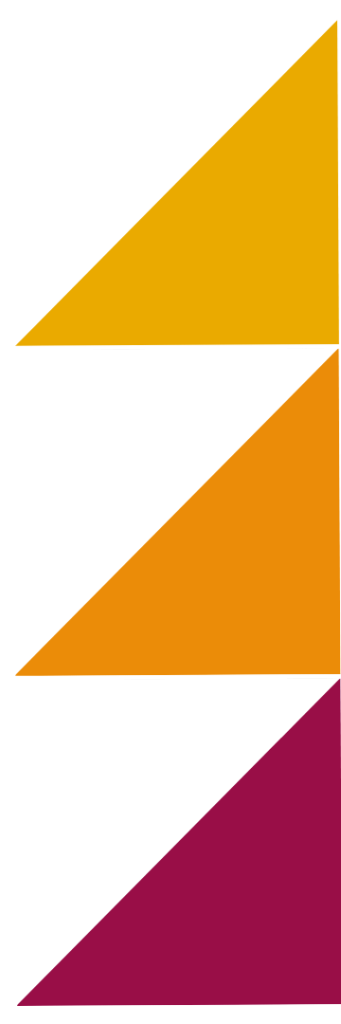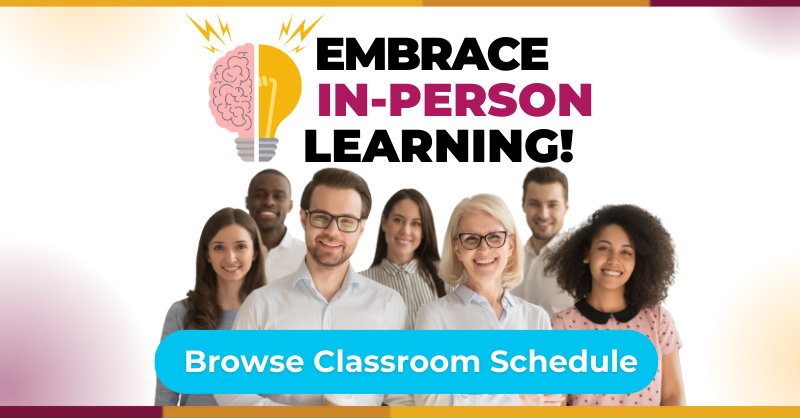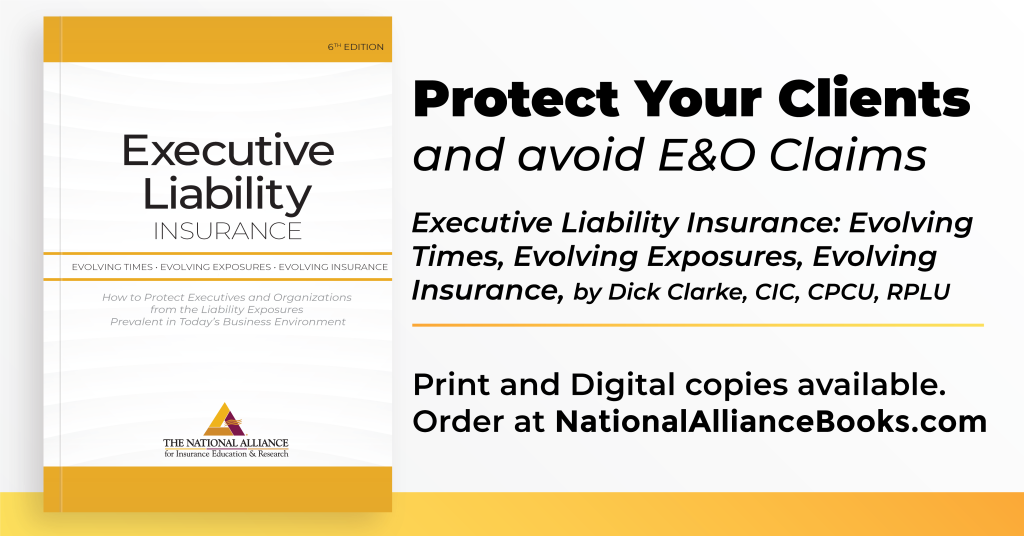The National Alliance for Insurance Education & Research continues to experiment with VR (Virtual Reality) elements. Through the incorporation of innovative experiential learning techniques, the organization aims to further enhance the education and engagement of insurance and risk management professionals.
The organization’s latest innovative pilot is a new VR eLearning experience for participants in the Control of Risk course – part of the Certified Risk Manager designation program.
Using an Oculus VR Headset, participants walked through a scenario that tested their knowledge of the principles and elements of an effective fleet management program. The intimate course setting of 12 participants allowed for engaging discussions on the topic and was positively reviewed by the attendees.
Get a feel for a VR exercise on your Oculus Quest 2 device.
Follow the instructions to experience a stand-alone
Builders Risk Training.